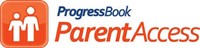Progressbook
ProgressBook Parent Access
Parents of students in Grades 1-12 at Wapakoneta City Schools may access the ProgressBook gradebook dashboard with summaries of current grades, homework assignments and attendance information.
Brand New to Parent Access?
Directions for those who have never had parent access to ProgressBook
Step by Step instructions for creating an account
Creating A Parent Account (.rtf)
An overview for creating a parent/guardian ParentAccess account.
Now That You Have Parent Access, Are You Wondering How To:
Students also have accces to their own accounts (where they can not see their siblings grades). The student version of Parent Access works just like the parent version, so the topics listed below will help both parents and students.
Learn about the ParentAccess in this video
Video explaining ParentAccess from the student point of view
You can check assigned homework and view other upcoming work, such as projects, quizzes and tests.
Daily Attendance Counts are available here too!
You can view your locker number and your locker’s combination.
Step by step directions to access grades
A video overview about how to view Grades in the ParentAccess application by ProgressBook.
A video overview about how to reset your password in ParentAccess for a standard ProgressBook account.
Video describing how to access report cards
Report Card - Viewing Directions
View previous report cards
Need a print copy of your report card? This will help!
View your class schedule for the entire year
Just For Parents
Add A Student
Step by step directions for added an additional child to an existing parent access account
Set Alerts
Step by Step Instruction to set alerts for missing assignments and low marks.
Fees
View your outstanding fees information.
Use PB: Parent Access Like An App
With its ‘mobile-first’ design, ProgressBook ParentAccess can be accessed on any mobile device much like an app. Check out these instructions for both Android and iPhone devices.